With open DNS we can speed up our connection. I use OpenDNS home and it work for my connection.
Okey lets try to your connection.
This the best list DNS to speed up your connection:| Provider | Preferred DNS Server | Alternate DNS Server |
|---|---|---|
| Level31 | 209.244.0.3 | 209.244.0.4 |
| Google2 | 8.8.8.8 | 8.8.4.4 |
| Securly3 | 184.169.143.224 | 184.169.161.155 |
| Comodo Secure DNS | 8.26.56.26 | 8.20.247.20 |
| OpenDNS Home4 | 208.67.222.222 | 208.67.220.220 |
| DNS Advantage | 156.154.70.1 | 156.154.71.1 |
| Norton ConnectSafe5 | 198.153.192.40 | 198.153.194.40 |
| SafeDNS7 | 195.46.39.39 | 195.46.39.40 |
| OpenNIC8 | 74.207.247.4 | 64.0.55.201 |
| Public-Root9 | 199.5.157.131 | 208.71.35.137 |
| SmartViper | 208.76.50.50 | 208.76.51.51 |
| Dyn | 216.146.35.35 | 216.146.36.36 |
| censurfridns.dk10 | 89.233.43.71 | 89.104.194.142 |
| Hurricane Electric11 | 74.82.42.42 | |
| puntCAT12 | 109.69.8.51 |
How to change your DNS:
1. Click start menu
2. Control panel
3. Double click network connection
4. Open your wireless or LAN
5. Properties
6. Click Internet protocol (Tcp/Ip)
7. and then Properties again
8. Click Use the following DNS server addresses
9. Last enter DNS you choose to use from the list and OK
Ok thanks i hope this usefull ^^
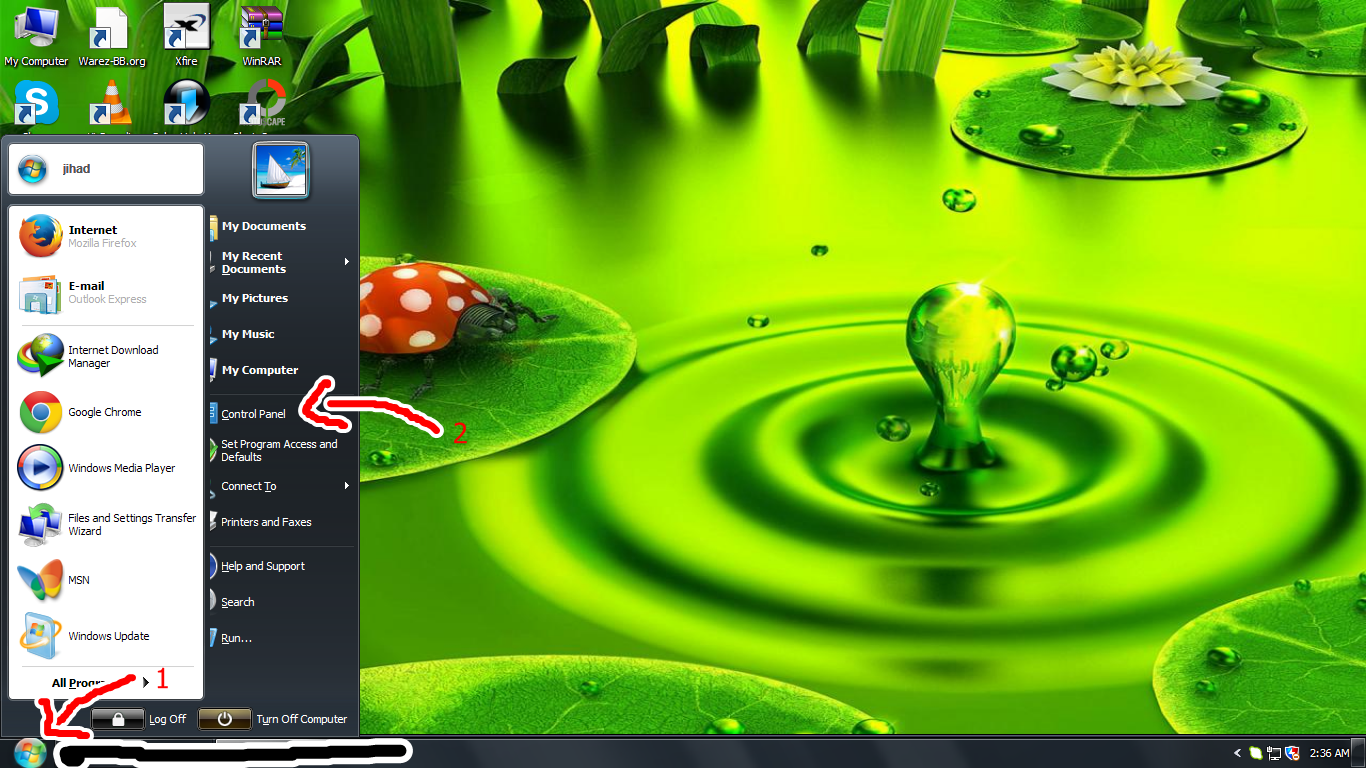





No comments:
Post a Comment