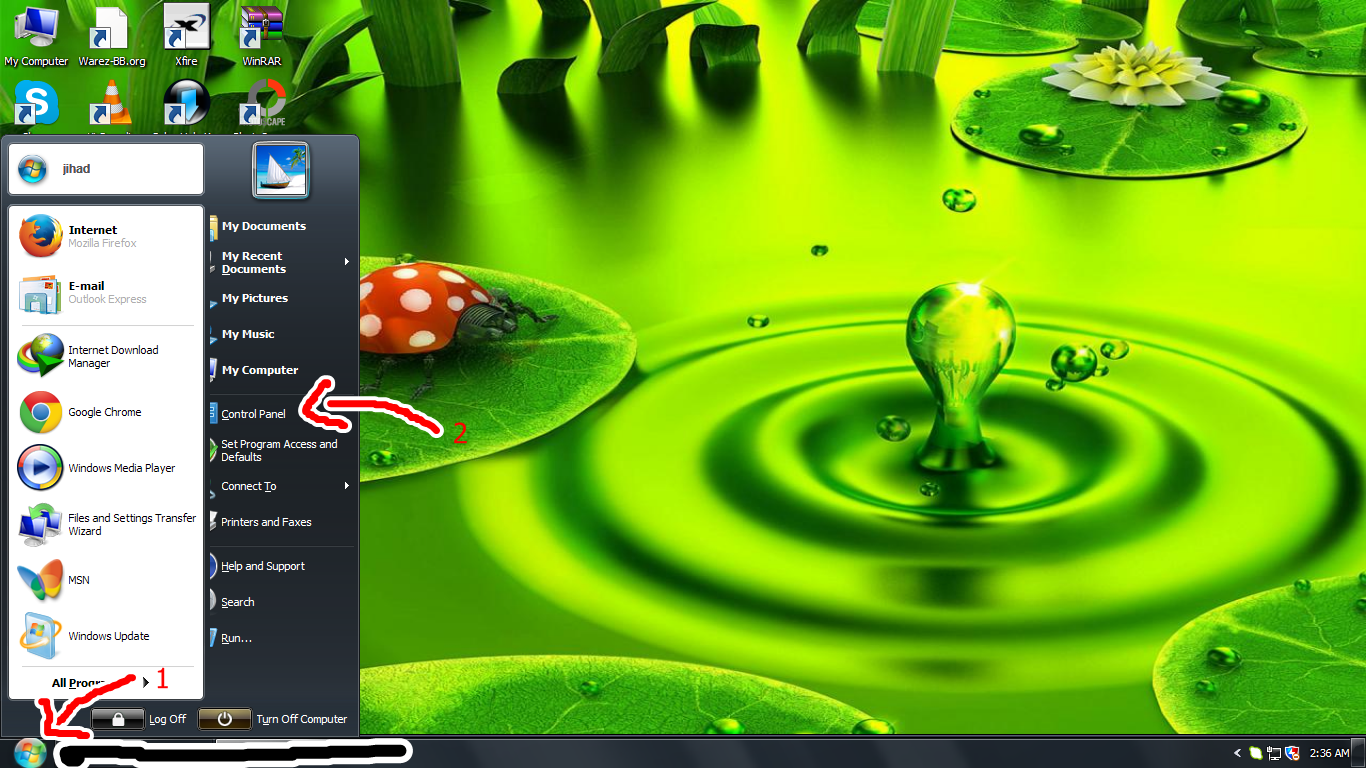Saturday, August 17, 2013
Customize XP like 7 "Seven Remix XP" (black version)
Seven Remix XP is software for you to customize your Windows XP be like Windows7
Gets strarted : download Seven remix XP
(PassRar) : kosong
Photoscape download (last version)
Photoscape is a photo editor with many effects, emoji, and many more.
The lastest version is available in this blog
let's start . Link : Download link
Jual CD/DVD software . Kontak : 021-91750635
-perangkat perangkat
-instal ulang
Jakarta Barat jln.latumeten 2 no 27 GG 4 (samping masjid)
Make Cool Desktop With Rainmeter!!!
You want to make your desktop like this ?
okey follow my step
first you open - http://rainmeter.net/cms/
and then download - 30 beta
and follow the images
and finish
for step 2
you go to http://omnimo.info/download.html
and follow the step of the step
and after finished you can edit and choose you like of the style
and finished :D
Jual CD/DVD software , perangkat perangkat dll. Hub : 021-91750635
Download Baidu PC Faster (FULL VERSION)
Baidu PC Faster is easy full clean PC from virus, junk files, privacy files, etc.
With Baidu Protection we can also easy Win Update or App Update, Speed Up PC working, Internet speed, and Game Faster.
Its free app without registration, and this is a solution for PC speed.
Image of Baidu PC Faster:
Home img
Win Update img
Junk files etc cleaner img
Speed up PC img
Virus scan img
App store img
Game faster img
Get Baidu PC Faster Download link: download (PassRar): kosong
Jual CD/DVD software, perangkat perangkat atau solusi komputer . kontak aja 021-91750635 (harga dijamin pas dompet)
With Baidu Protection we can also easy Win Update or App Update, Speed Up PC working, Internet speed, and Game Faster.
Its free app without registration, and this is a solution for PC speed.
Image of Baidu PC Faster:
Home img
Win Update img
Junk files etc cleaner img
Speed up PC img
Virus scan img
App store img
Game faster img
Get Baidu PC Faster Download link: download (PassRar): kosong
Jual CD/DVD software, perangkat perangkat atau solusi komputer . kontak aja 021-91750635 (harga dijamin pas dompet)
Friday, August 16, 2013
Best DNS To Speed Up Your Internet!
With open DNS we can speed up our connection. I use OpenDNS home and it work for my connection.
Okey lets try to your connection.
This the best list DNS to speed up your connection:| Provider | Preferred DNS Server | Alternate DNS Server |
|---|---|---|
| Level31 | 209.244.0.3 | 209.244.0.4 |
| Google2 | 8.8.8.8 | 8.8.4.4 |
| Securly3 | 184.169.143.224 | 184.169.161.155 |
| Comodo Secure DNS | 8.26.56.26 | 8.20.247.20 |
| OpenDNS Home4 | 208.67.222.222 | 208.67.220.220 |
| DNS Advantage | 156.154.70.1 | 156.154.71.1 |
| Norton ConnectSafe5 | 198.153.192.40 | 198.153.194.40 |
| SafeDNS7 | 195.46.39.39 | 195.46.39.40 |
| OpenNIC8 | 74.207.247.4 | 64.0.55.201 |
| Public-Root9 | 199.5.157.131 | 208.71.35.137 |
| SmartViper | 208.76.50.50 | 208.76.51.51 |
| Dyn | 216.146.35.35 | 216.146.36.36 |
| censurfridns.dk10 | 89.233.43.71 | 89.104.194.142 |
| Hurricane Electric11 | 74.82.42.42 | |
| puntCAT12 | 109.69.8.51 |
How to change your DNS:
1. Click start menu
2. Control panel
3. Double click network connection
4. Open your wireless or LAN
5. Properties
6. Click Internet protocol (Tcp/Ip)
7. and then Properties again
8. Click Use the following DNS server addresses
9. Last enter DNS you choose to use from the list and OK
Ok thanks i hope this usefull ^^
Subscribe to:
Comments (Atom)